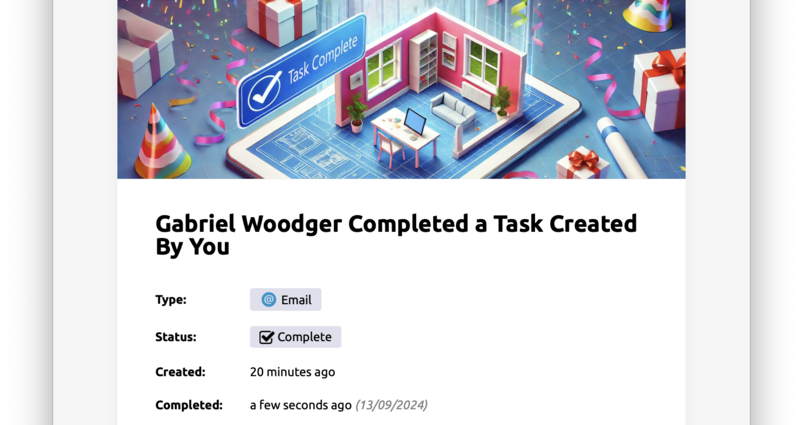Woodge System Update 24.09
The Woodge System Update 24.09 enhances task notifications with clearer emails, showing relative times and highlighting when you’re assigned or mentioned in a task, as well as notifying task creators of updates or completions. The schedule launcher now features quick search, filtering, and advanced search for easier navigation. Custom views can be launched from Manufacture Views with specific record queries, and editing calculations when adding parts is simplified with a floating editor and larger fields. Additionally, users can print all Manufacture Views in a group for one or more orders, with flexible printing sequences.
Task Email Notification Improvement
Task email notifications are now improved and will now highlight when a new task has been assigned to you. New header images in the email make these emails easier to differentiate.
The details of the task have been made clearer. The created and due time shown in easy to read relative times such as "a few seconds ago" and in "4 days".
If you are @ mentioned in a task the subject line of of the email now states that you are mentioned in the task.
You are now notified when a task you have created is updated.
When a task is completed, the creator of the task and anybody mentioned in the task receive an email saying the task is now complete.
Schedule Launcher Improvements
The schedule launcher has been improved the with the ability to quick search, filter and advanced search. Making it easier to navigate when you have a large number of different presets.
Typing in the quick search filter will instantly filter the list of displayed.
Groups can be selected to quickly filter the list, reducing the need to scroll. Shift clicking the groups allows multiple groups to be selected.
Manufacture Views Can Now Launch a Custom View
It is now possible to launch a custom view from a manufacture View. From the Edit View layout you can pick the name of a custom view. Will replace the logic of the Manufacture View and run the Custom view instead.
Query calculation can be provided to the custom view. This allows only specific records to be loaded. In this example the Client Data Records of type "Design Appointment" for for the client for the current order are shown.
If "Show On Order Manufacture Layout" is set to yes, then the View can be launched from the Manufacture tab on a Order.
Edit Calculations When Adding Parts
When add multiple parts to a line items, editing complex calculations is now much easier using floating calculation editor. The fields have also been made much large allowing information be be easy checked before creating parts.
Print All Manufacture Views in a Group
It is now possible to print all Manufacture Views in a group for one or more selected orders. From the Manufacture View launcher click the 'Print Group'.
This will open a card window showing all the Manufacture View Groups. Click 'Print Group' to print all the Views in that group.
If the group is set to print order individually the the first view will be printed for each order first, followed by the second view for each order etc. If the setting is not enabled then all the views will print for the first Order, then the second Order etc.
Schedule Launcher Improvements
The schedule launcher has been improved the with the ability to quick search, filter and advanced search. Making it easier to navigate when you have a large number of different presets.
Typing in the quick search filter will instantly filter the list of displayed.
It's also possible to use the 'Advanced Search' to do more complex searches.