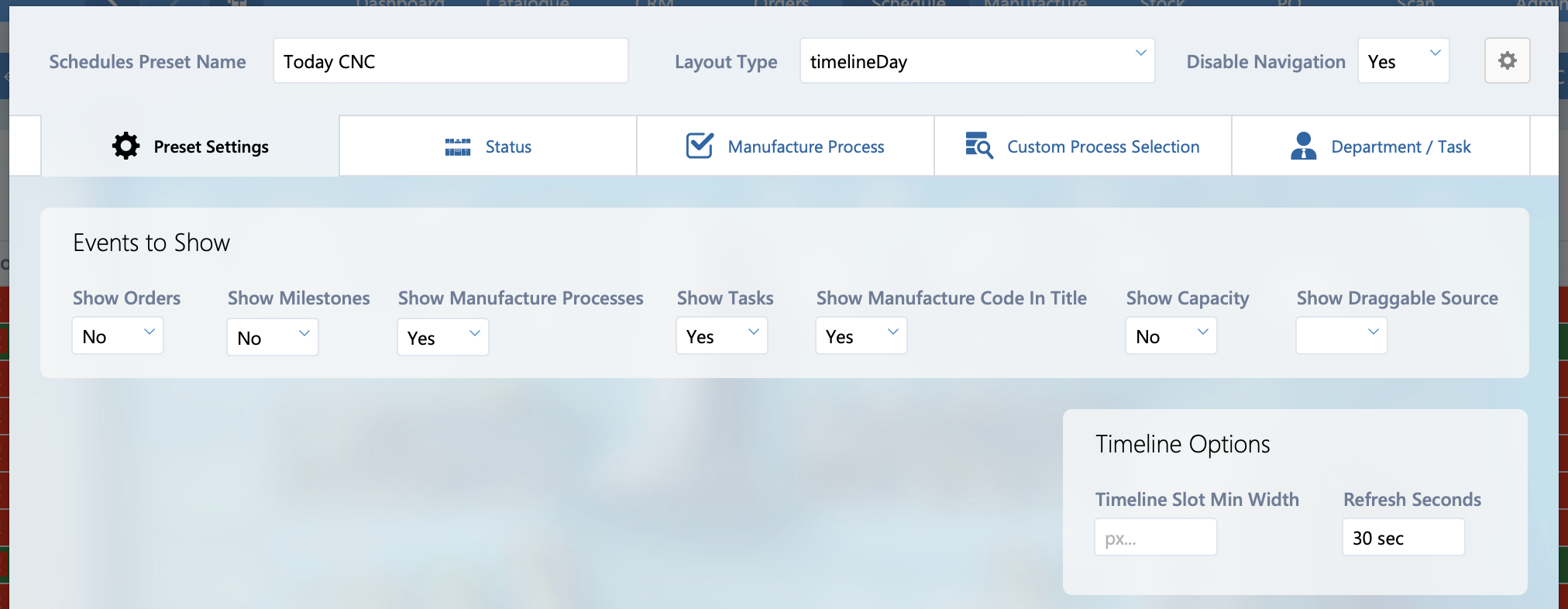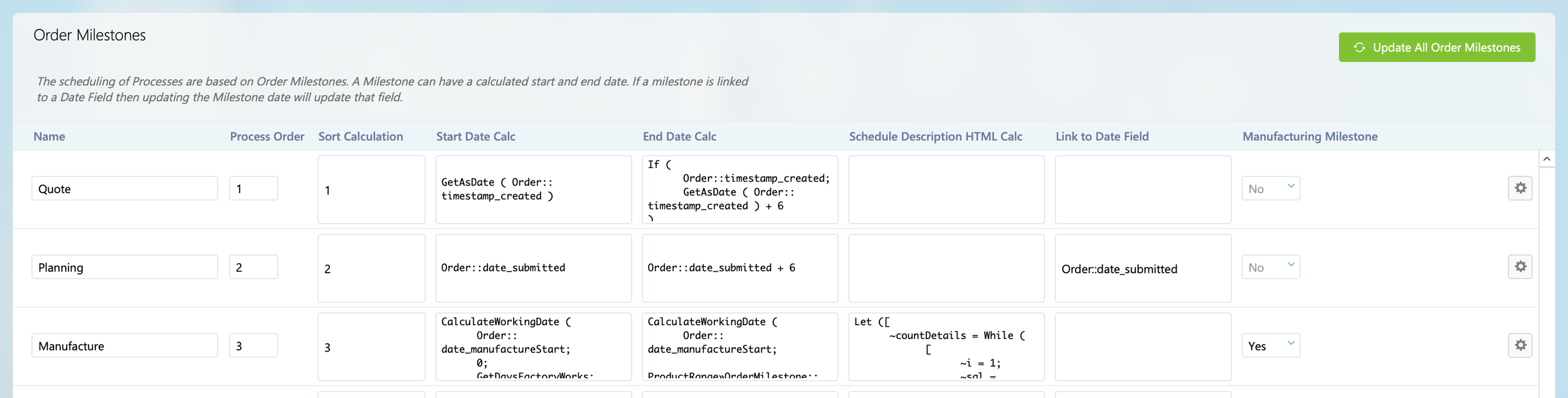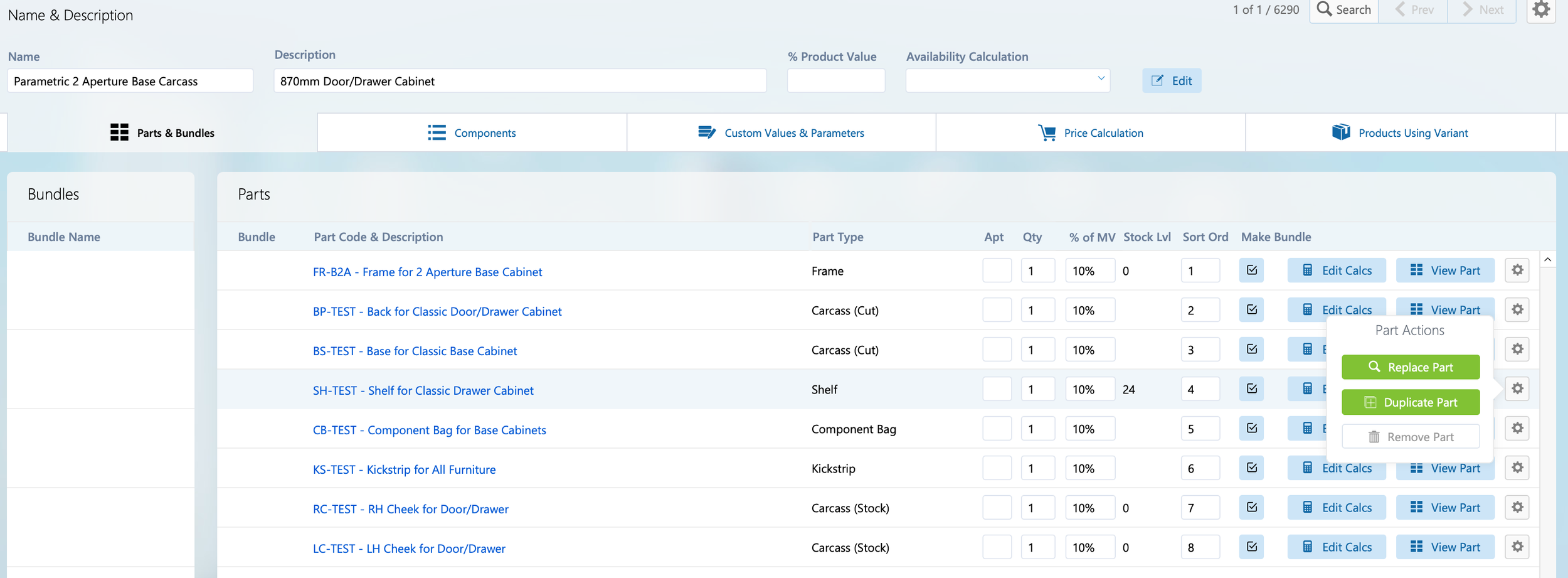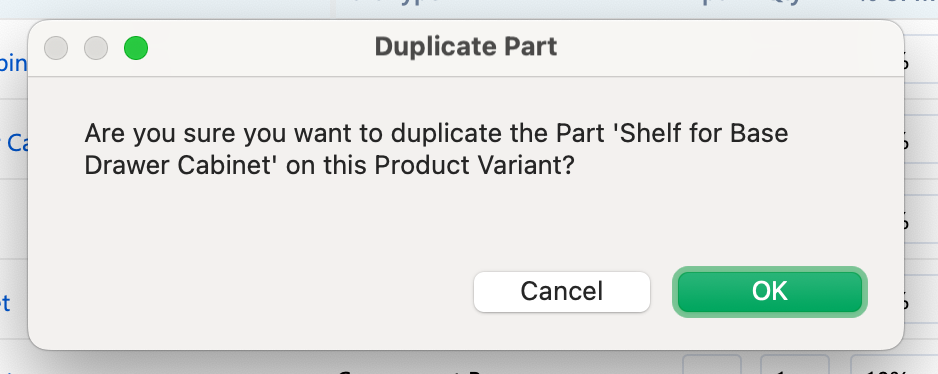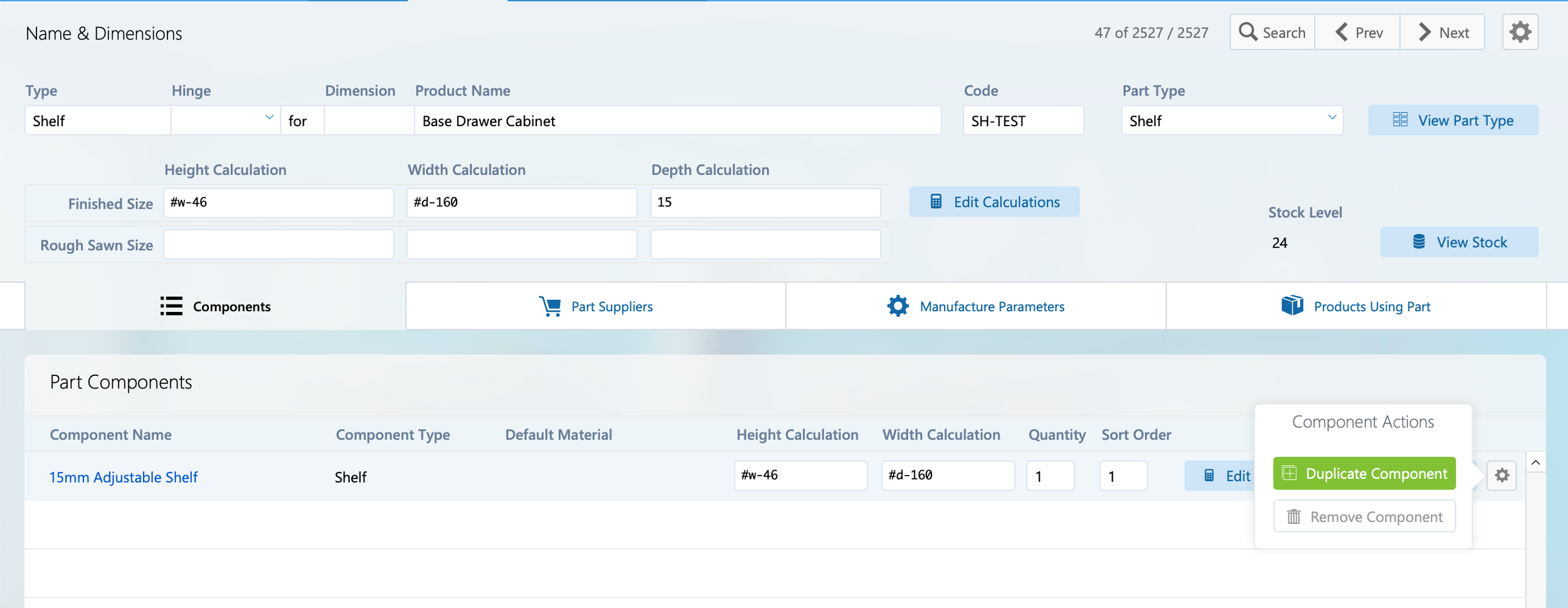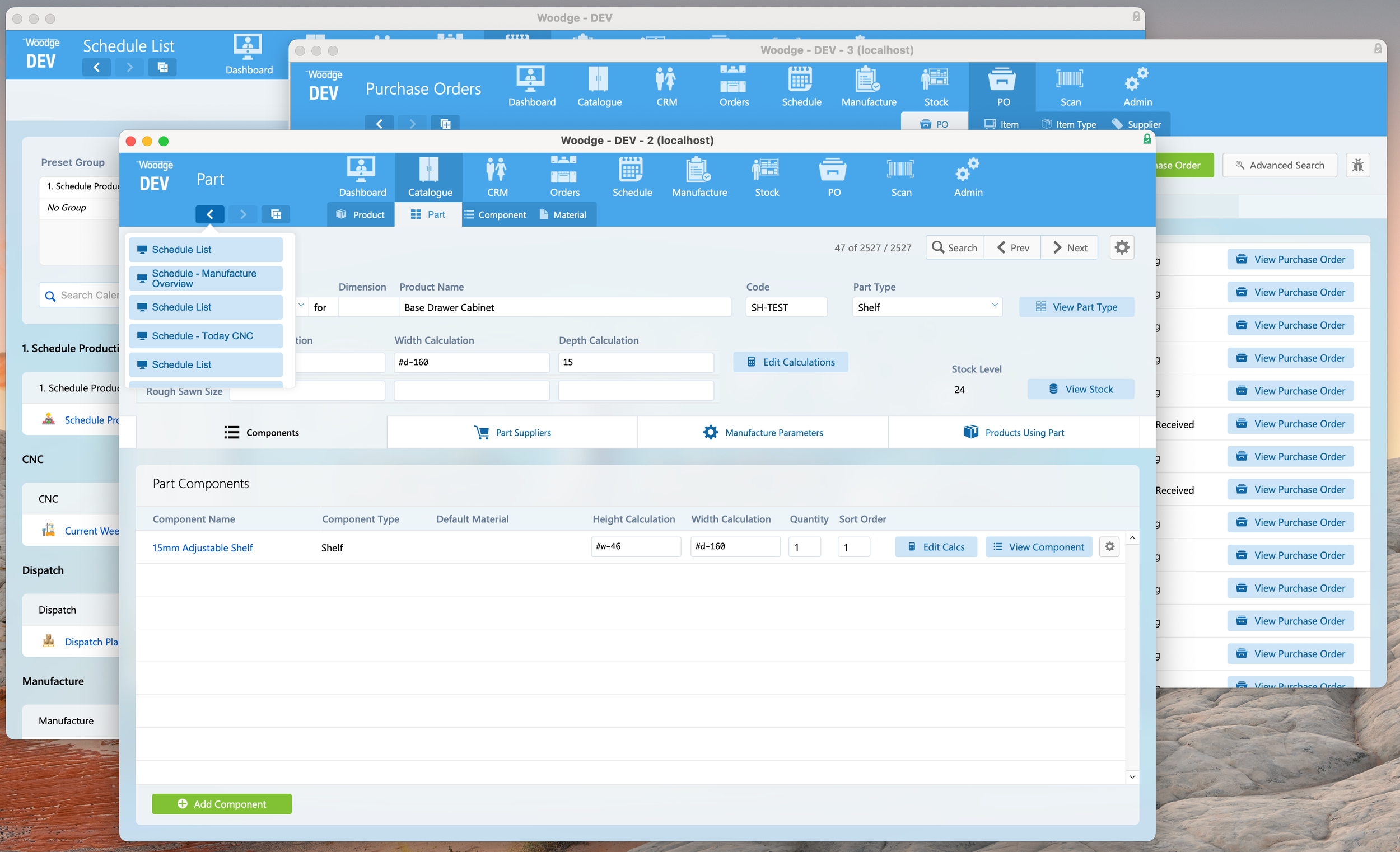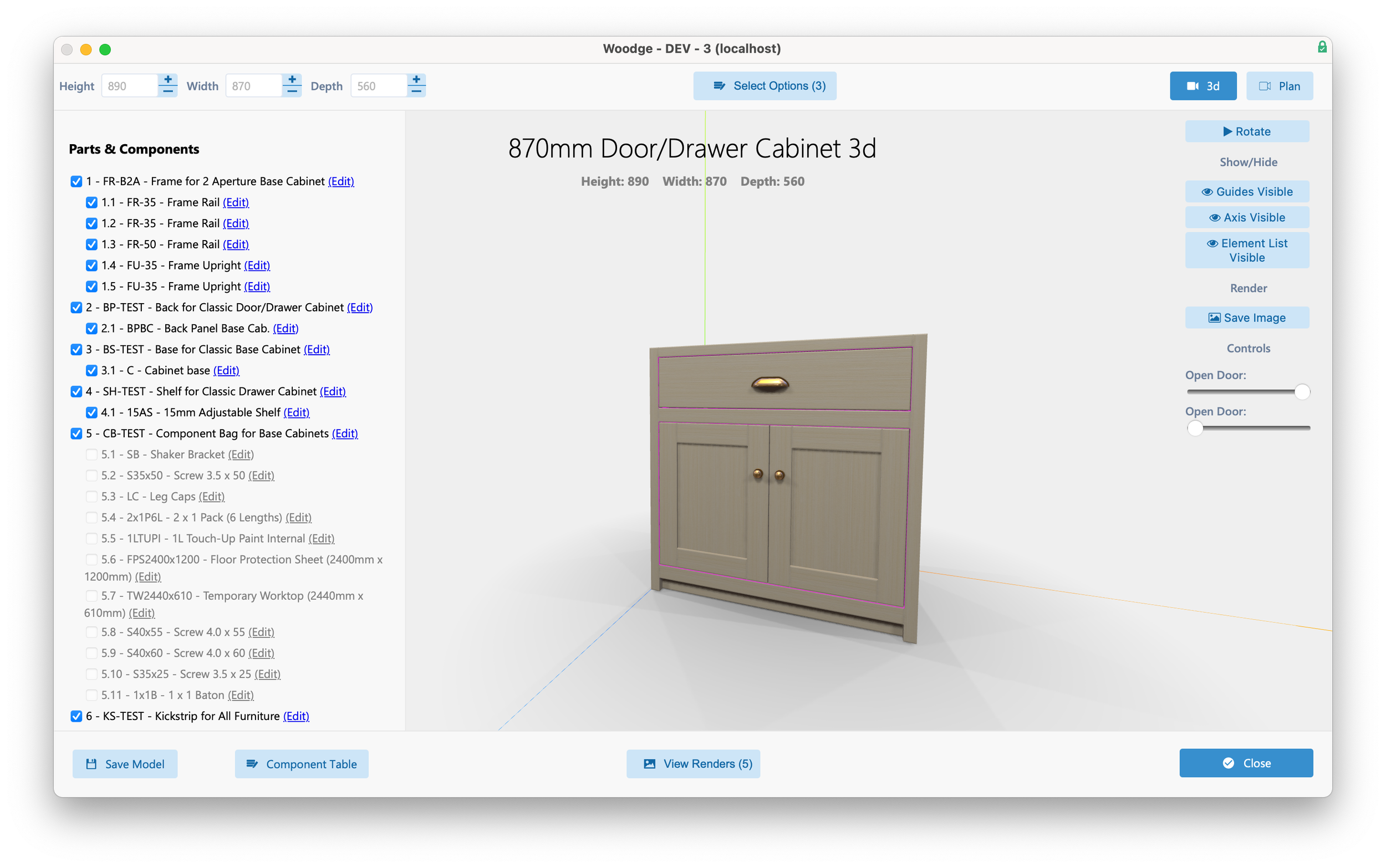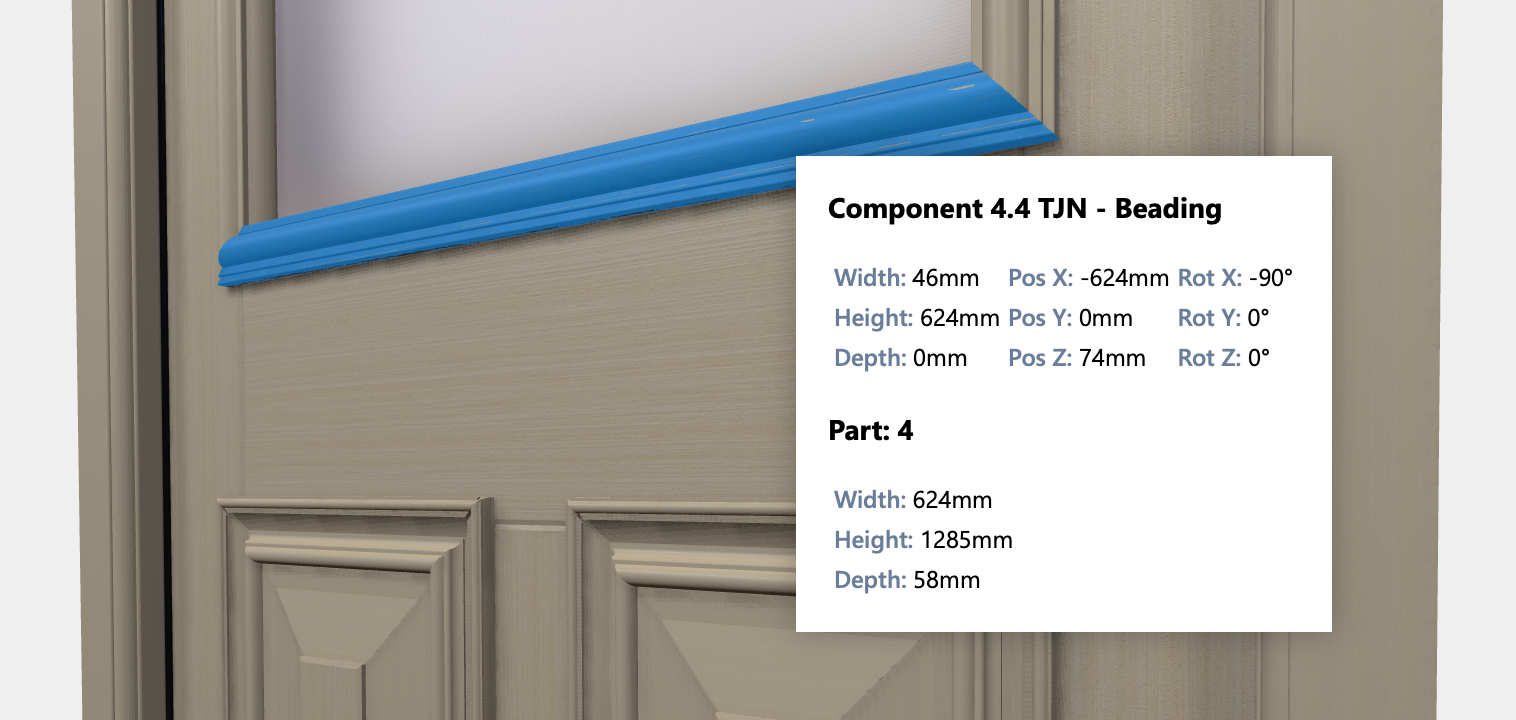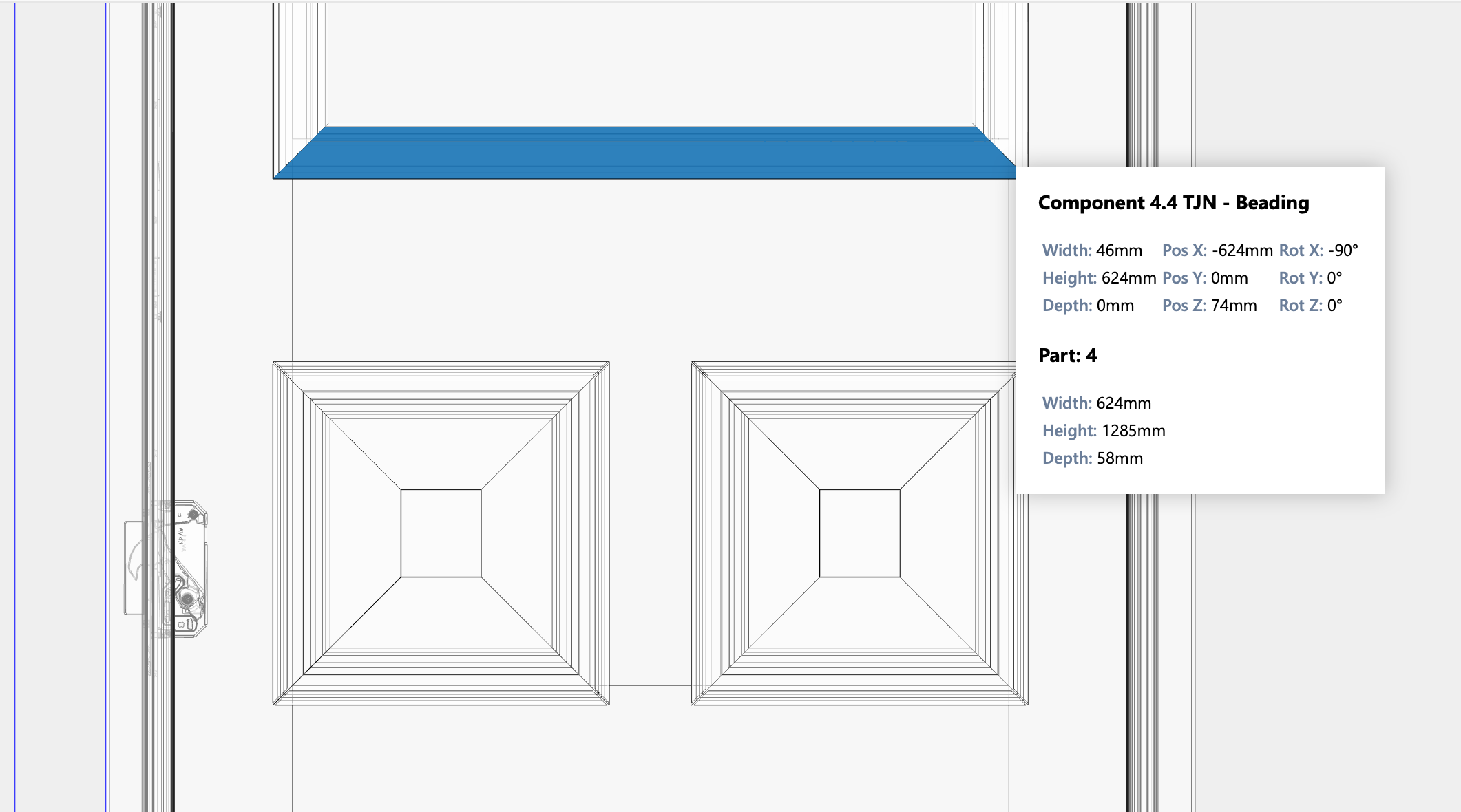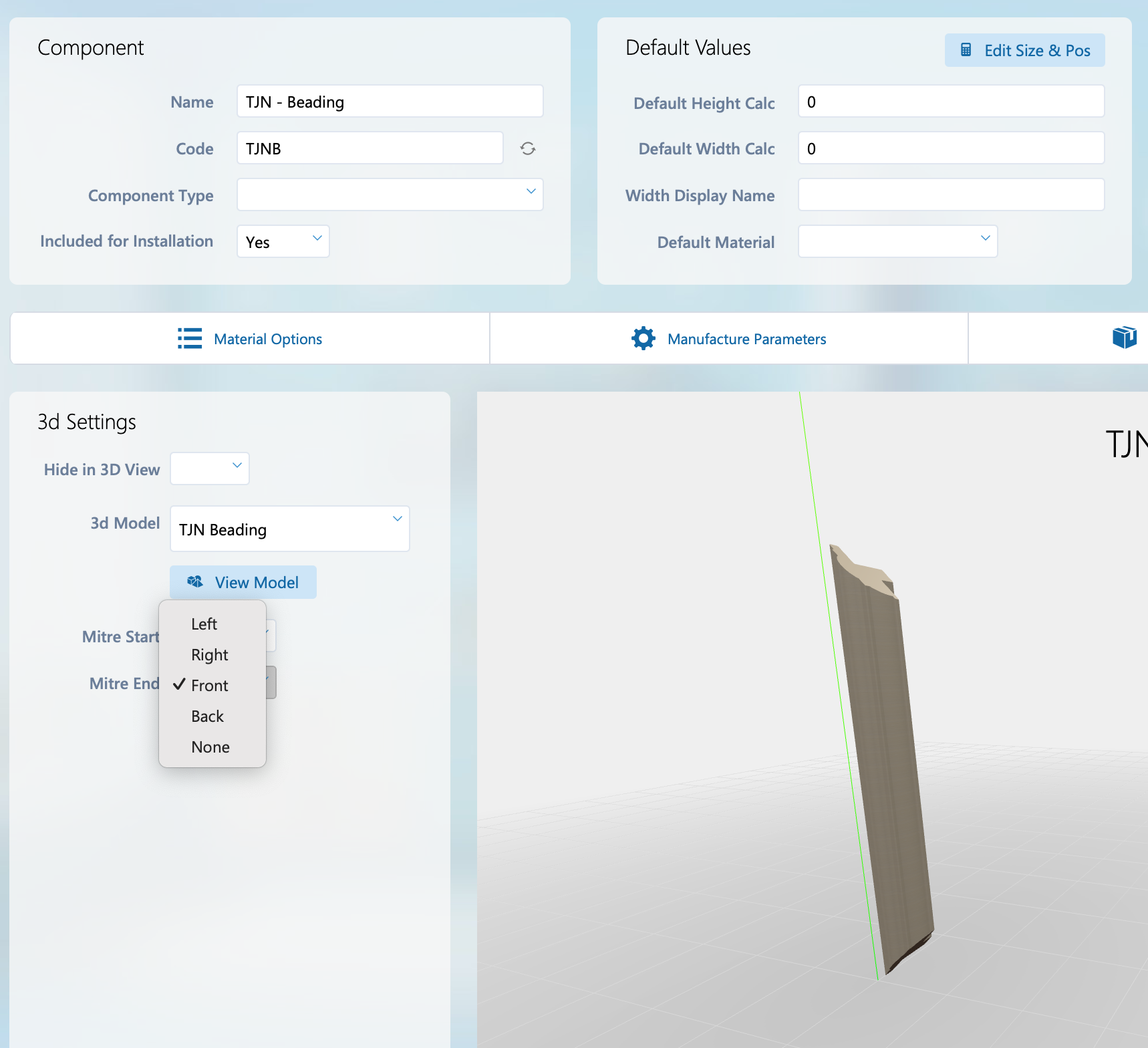Woodge System Update 25.04
The Woodge 25.04 update delivers smarter scheduling, improved usability, and powerful new 3D visualisation tools. From dynamic process colouring to mitred joints and real-time refreshes, this release keeps your workflow sharp and seamless.
Schedule Functionality Improvements
It is now possible to have a calculated colour for Manufacture Processes on schedule views. This allows processes to be highlighted if they are started but not yet complete.
On the Process detail layout you can specified a Hex Colour calculation rather than a specific colour.
Calculations can reference any information on an order. Painting process can be coloured by the paint colour, making it easy quick and easy to pick orders for a spray line.
Schedule Presets can now be set to disable date navigation. This allows for a simplified workshop view where only the work to be done today is shown.
This setting can be enabled from the Schedule Preset card view. Set the layout to be a day view and ‘Disable Navigation’ to ‘Yes’. Workshop users who view this Schedule will just see processes scheduled for today and will not be able to see work scheduled for upcoming days.
It’s also now possible to set a refresh interval in seconds. If set the view will automatically reload on this interval and new events will be shown or updated automatically. The latest information will now always be visible.
The Schedule Title for Order Milestone are now automatically updated as tasks are signed off. This allows more detailed information to be shown for milestones such as the count of completed processes or line items.
The calculations specified in the Order Milestone ‘Scheduled Description HTML Calc’ can reference any information about the order in the Woodge system.
Usability Improvements
On a Product Variant it is now possible to duplicate a Part. The same product variant specific calculations will be kept for the part.
The user will be prompted to confirm the action. The action is also tracked in the activity log.
Components on a Part can also now be duplicated in place.
When opening multiple windows the Woodge system will now correctly keep the correct per window history when windows are closed. Previously if window 2 of 3 was closed the navigation history for the remaining windows could be mixed up.
3d Cabinet Visualiser Improvements
A new action has been added to the Cabinet Visualiser. Click the button ‘Component Table’ to open a new convent view that shows all the component calculations in a single view.
This view will show all Components for the product grouped by part. From here it quicker and easier to compare calculations and copy and paste calculations between components.
Component Mitre Joints
The Woodge Cabinet Visualiser not supports automatic mitering of extruded components. This allows dynamically sized components to automatically have a 45 degree mire on either end.
This allows for highly detailed beading to be accurately displayed within the visulisation.
Detailed line drawing can also be also be generated.
Any extruded component can have each end independently mitred from the left, right, front or back.